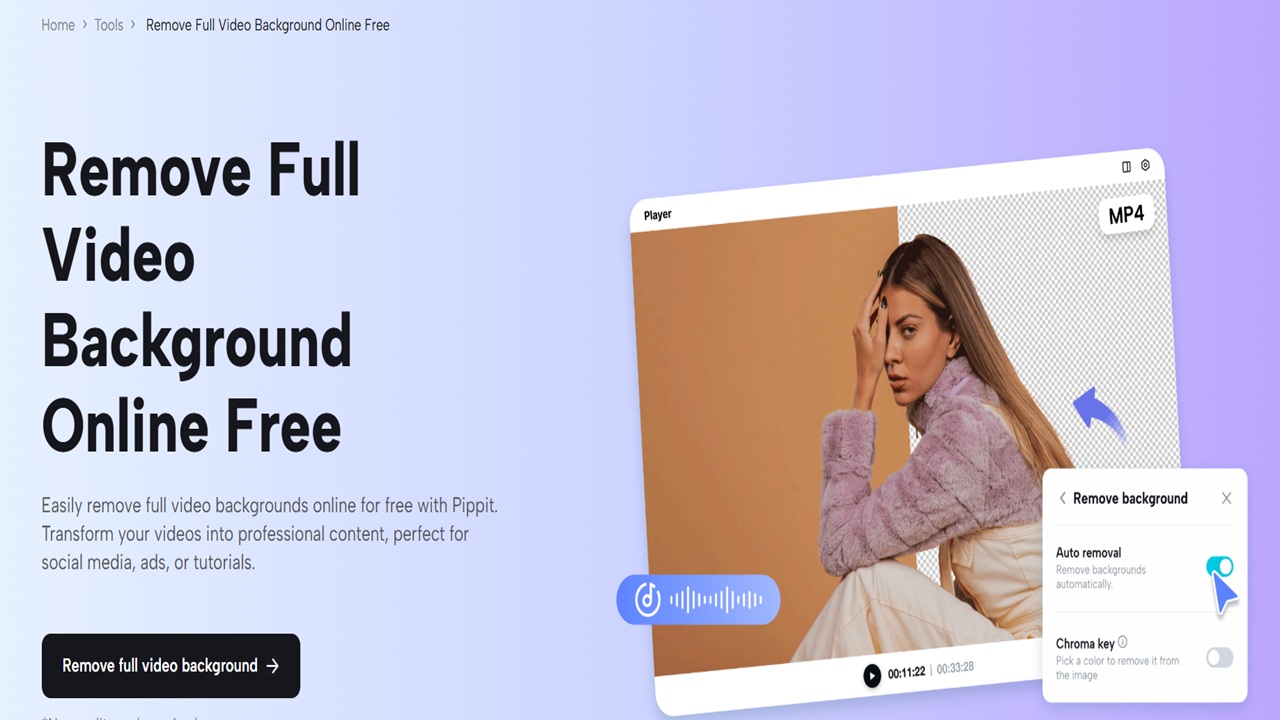Removing video backgrounds without green screens used to be complex and costly in previous times. AI developments enable users to perform effortless full video background removal through online platforms. Pippit stands out as a tool that allows users to complete this task effortlessly. Through Pippit, users can remove full video background online free, without needing specialized tools and gaining this service at no cost. The following guide demonstrates the full video background removal process through Pippit while highlighting its transformative impact on creators and business operations.
Why Remove Video Backgrounds Without a Green Screen?
Green screens served as traditional subject isolation tools, allowing background replacement in video production. Establishing a green screen setup demands dedicated space, proper lighting, and specialized technical knowledge. The process of background removal through non-green screen methods reduces both time requirements and financial costs, and physical labor. The tool lets creators record videos anywhere while maintaining professional studio-level quality in their final output.
The Video Background Remover
Users can access Pippit’s user-friendly web-based tool for free video background removal through an online platform. Through its sophisticated AI detection system, Pippit removes backgrounds from videos by keeping essential details intact, including hair and edge movement. Key features include:
- No green screen needed
- High-resolution output
- Users can select from three background replacement options, including solid colors, brand images, and videos.
- Fast processing without quality loss
- You can try the service without any cost and without needing to provide a credit card
Pippit is a user-friendly tool for creating professional video edits for all types of professionals, including marketers, influencers, educators, and business owners.
Process of Removing Video Background
The process of background removal through Pippit functions quickly and easily. You can complete background removal using Pippit within a few minutes.
Upload Your Video
- Begin the process by accessing your Pippit account through login.
- Users should access the “Video Generator” section to find the “Remove Background” tool located under the popular tools list.
- Choose your video from your computer storage to upload it to the platform.
- You have the option to upload files by using the drag-and-drop function on the platform.
- Pippit accepts multiple file types while preserving video resolution at its highest possible level.
Automatic Background Removal
The AI system of Pippit begins processing your uploaded video after you finish the upload. The system automatically detects your chosen subject before removing the background area while requiring no manual editing. During real-time preview, you can make small adjustments to the background removal outcome. Options include:
- Adjusting subject opaqueness.
- Refining edges.
- The system enables you to apply soft blurring to the subject to achieve a smooth transition.
Customize Your New Background
The creative background replacement feature becomes accessible after you remove the background with Pippit.
- Insert a solid color background
- Users can upload their own images, including brand colors and logos, as well as campaign visuals, to replace the background.
- Special effects can be achieved through the addition of dynamic video backgrounds.
Preview Your Video Before Exporting
- Select export settings that determine resolution, together with frame rate and file type.
- You can download your video in its complete quality.
- The finished video is ready for direct upload to social media sites and campaign distribution.
Advantages of Using Pippit Over Traditional Methods
The system operates at high speed because users avoid time-consuming manual keyframing and tedious masking tasks.
- The system requires no costly equipment or green screen setup to function.
- High Quality: Maintains sharpness even with 4K videos.
- Users can adjust backgrounds to match their brand identity or project themes.
- Users can access Pippit for free, yet they can purchase premium features through optional upgrades.
- Pippit eliminates the technological obstacles that previously made background extraction difficult to accomplish.
Best Use Cases for Pippit’s Video Background Removal
- Create clean, clutter-free Instagram and TikTok videos.
- The use of webinars and events requires users to swap out unprofessional backgrounds with professional visual elements.
- E-Commerce videos benefit from product presentation when products appear in front of basic or branded background setups.
- Online tutorials should maintain viewer focus on instructors through a background-free presentation.
- Promotional Campaigns: Maintain consistent brand imagery across multiple videos.
- The removal of background elements improves both viewer attention and video professional appearance, regardless of your industry field.
Conclusion
The background removal process for full video footage has become exceptionally simple thanks to Pippit. Through its AI technology, Pippit provides creators, businesses, and marketers with video enhancement capabilities that require no specialized skills or costly equipment while offering complete free access. Experience professional video creation with Pippit’s free full video background removal tool through their online platform.